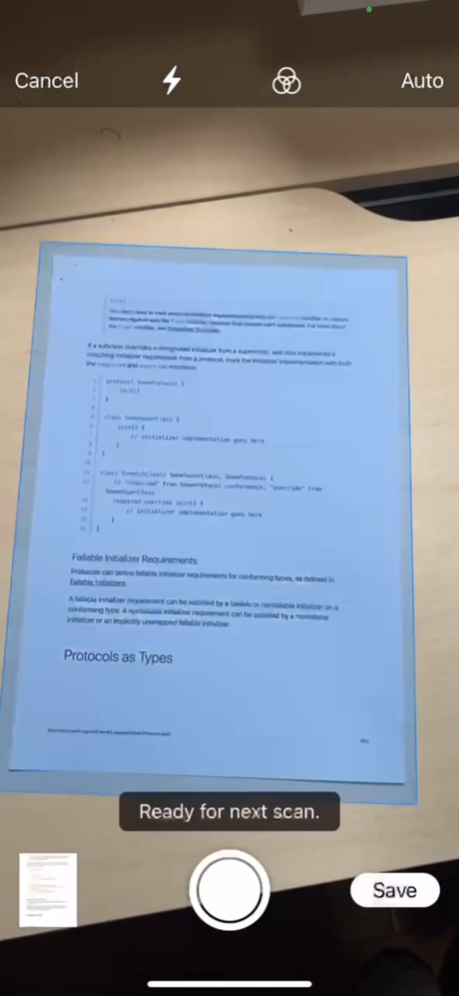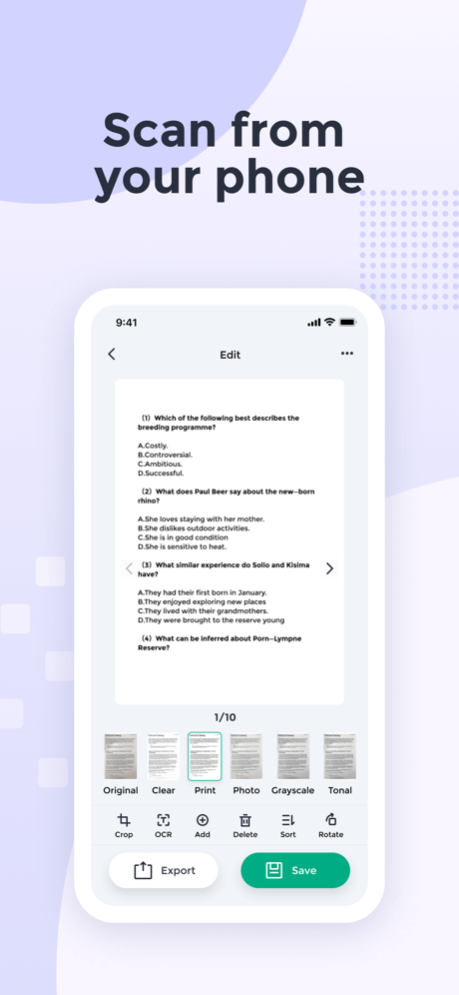Beyond Scan: OCR & PDF Scanner 3.1.8
Free Version
Publisher Description
Beyond Scan is a free-to-download and all-in-one scanner app. Scan any documents, paper notes, photos, receipts, and books into clear PDFs and pictures. Convert images into text with OCR technology and export PDF files.
Get the Beyond Scan app now and turn your phone into a powerful digital office.
Ultra-fast Scanning
- Scan anything - receipts, pictures, notes, business cards, contracts, fax papers, and books with precision and turn them into PDF or JPEG files.
- Batch scanning - scan as many as you like and save the files as one PDF.
Smart Image Optimizing:
- Automatic border detection and cropping.
- Preview, crop, adjust color and resize the PDF or photos you scan.
- Remove and edit imperfections, erase stains, marks, creases.
- Generate perfect quality docs with advanced picture processing filters.
Organize & Share Files
- Share documents by email attachments.
- Print PDF files, such as contracts and invoices, right from the scanner app.
Download the free Beyond Scan app to convert documents and photos into PDFand JPEG files. With the Beyond Scan app, you will be more efficient in work and life!
Mar 25, 2024
Version 3.1.8
-Bug fixes and performance improvements
About Beyond Scan: OCR & PDF Scanner
Beyond Scan: OCR & PDF Scanner is a free app for iOS published in the Office Suites & Tools list of apps, part of Business.
The company that develops Beyond Scan: OCR & PDF Scanner is 丽佩 章. The latest version released by its developer is 3.1.8.
To install Beyond Scan: OCR & PDF Scanner on your iOS device, just click the green Continue To App button above to start the installation process. The app is listed on our website since 2024-03-25 and was downloaded 1 times. We have already checked if the download link is safe, however for your own protection we recommend that you scan the downloaded app with your antivirus. Your antivirus may detect the Beyond Scan: OCR & PDF Scanner as malware if the download link is broken.
How to install Beyond Scan: OCR & PDF Scanner on your iOS device:
- Click on the Continue To App button on our website. This will redirect you to the App Store.
- Once the Beyond Scan: OCR & PDF Scanner is shown in the iTunes listing of your iOS device, you can start its download and installation. Tap on the GET button to the right of the app to start downloading it.
- If you are not logged-in the iOS appstore app, you'll be prompted for your your Apple ID and/or password.
- After Beyond Scan: OCR & PDF Scanner is downloaded, you'll see an INSTALL button to the right. Tap on it to start the actual installation of the iOS app.
- Once installation is finished you can tap on the OPEN button to start it. Its icon will also be added to your device home screen.